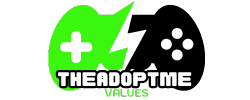Game changing building features in Adopt Me have brought an exciting twist to Roblox’s beloved game. At theadoptmevalues, we explore how these upgrades enhance user creativity, boost gameplay, and deliver a better home design experience. The update is not just cosmetic, it adds more control, efficiency, and fun into decorating your dream home.
These tools unlock customization freedom never seen before. With smoother controls, flexible editing, and the addition of new items, game changing building features in Adopt Me allow every user to experiment and perfect their home space. Whether you’re into neon vibes or classic cozy, the update fits all play styles.
Related:-
Exciting Adopt Me News: Big Updates, Free Rewards & More
Adopt Me Scam Alerts: Stay Safe While Trading
Adopt Me Rare Items: Recent Additions & Trade Insights
Exclusive Adopt Me Limited Time Offers You Can’t Miss!
🔧 Easy-to-Use Trade, Pets, Tips: Build Tools Breakdown
Advanced Drag & Drop System
You can now move furniture smoothly with enhanced controls that snap items into place. This new drag and drop option helps players finish interiors faster without misalignment.
Free Rotation for Precision
Gone are the days of awkward object angles. Players can rotate items precisely for better aesthetics and functional room flow, enhancing both form and function.
Smart Grid System with Layers
A new grid system makes item placement more intuitive. You can now align furniture, wall décor, or floors without spacing errors using this feature.
Item Cloning & Duplication Tool
Want to create symmetrical spaces? You can now duplicate any item with one tap, making design consistency super simple and efficient for all builds.
Expanded Inventory and New Décor
With added neon furniture, sakura items, and pastel themes, the new catalog in game changing building features in Adopt Me inspires themed homes—from futuristic pods to cozy cafés.
🧠 Tips to Trade & Decorate With the New Update
Balance Pets Display & Style
Create designated pet zones in your house to showcase your rarest collections. Use display podiums or pastel backdrops to match your pets’ colors.
Trade Zone Room Setup
Make a specific area inside your house designed for safe pet trading. Add signs, seats, and even a rules board to ensure a secure environment.
Smart Lighting Tricks
Use new customizable lighting tools for dramatic effects during trades. Neon and sakura lights can set the mood or highlight valuable pets on display.
Theme-Based Room Styling
Design each room with a pet type in mind—dragon dens, unicorn palaces, or kitsune caves. Use matching wallpapers and floors for immersive appeal.
Budget Builds with Max Appeal
Even with limited bucks, you can now make impressive rooms using new affordable items. Mixing old and new furniture smartly keeps the design engaging.
💡 Other Trade, Pets, Tips You Should Explore
Furniture Combinations for Trades
Design furniture combinations that create a pet-trading showroom feel. Use counters, display stands, and barriers to make the process secure.
Seasonal Themes for Pet Rooms
Mix holiday items and new furniture for seasonal pet display rooms—Christmas lights, Easter props, or Halloween fog for dramatic trades.
Neon Glow Setup for Rare Pets
Build neon-themed backgrounds using glowing furniture to make your legendary pets stand out during trades or videos.
Pet Display Tips with Space Management
Use vertical space—walls, shelves, and podiums—to display more pets neatly without cluttering floor space.
Creative Tip: Secret Rooms for Trading
Use walls and teleportation tricks to hide special rooms where high-value pet trades can occur privately and safely.
❓ FAQs About Game Changing Building Features in Adopt Me
Q1. What do you mean by game changing building features?
A: These are new home design tools that make item placement, rotation, and duplication more flexible and accurate inside Adopt Me houses.
Q2. Are these features free for every player?
A: Yes, most core functions like item movement, rotation, and duplication are part of the standard update. Special items may still require bucks.
Q3. Do these features work on all house types?
A: Absolutely! Whether you’re in a tiny home or castle, these building improvements apply across every house type you own.
Q4. Can these features help with pet training areas?
A: Yes, you can design clean and interactive training zones using the precise placement and décor variety available now.
Q5. What’s the easiest feature to start using?
A: The drag and drop update is the simplest. It makes placing furniture smoother and reduces mistakes in positioning.
Q6. Will more building tools be added in future updates?
A: Developers have hinted at future expansions. The positive response to this update suggests more tools and items are likely to arrive soon.
🏁 Conclusion
Game changing building features in Adopt Me have transformed how players design, decorate, and trade within their virtual homes. With smarter tools, greater customization, and a boost in creativity, players now have more freedom to express themselves and interact in meaningful ways. Whether you’re building a cozy café or a futuristic pet lab, this update fuels imagination and elevates every gameplay experience.